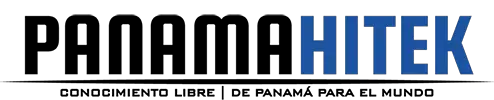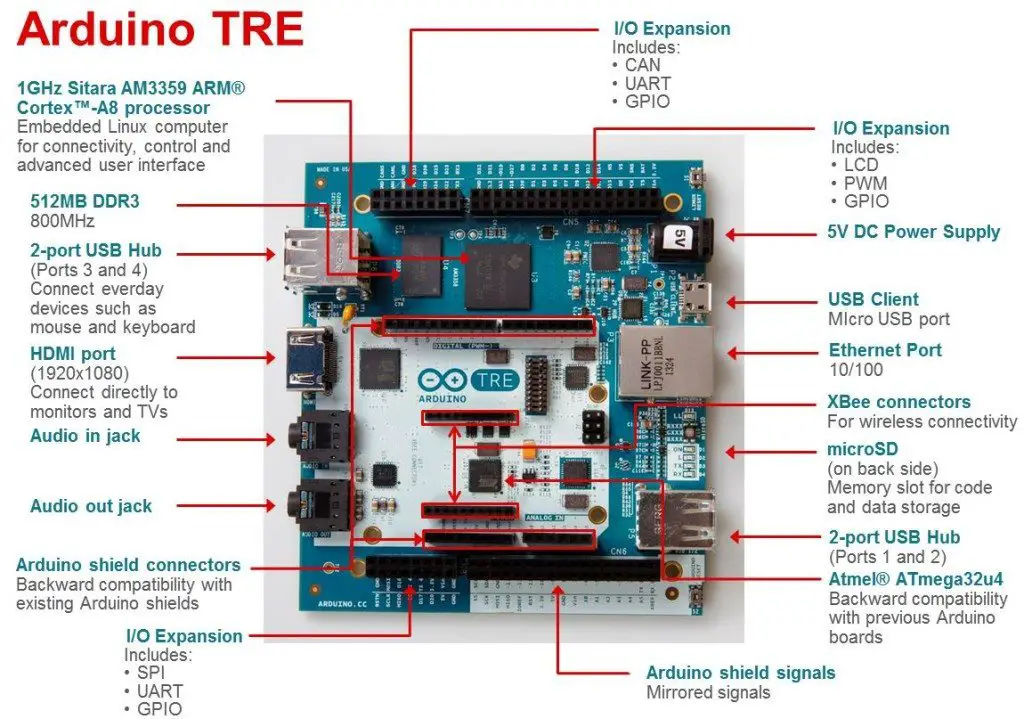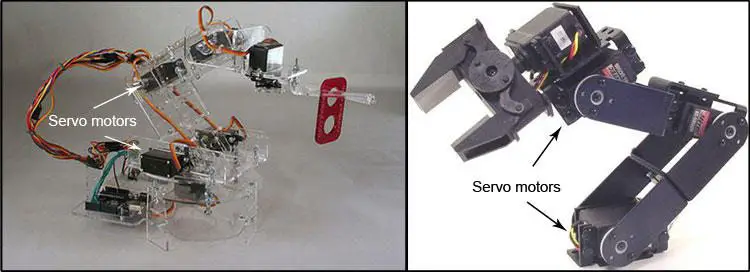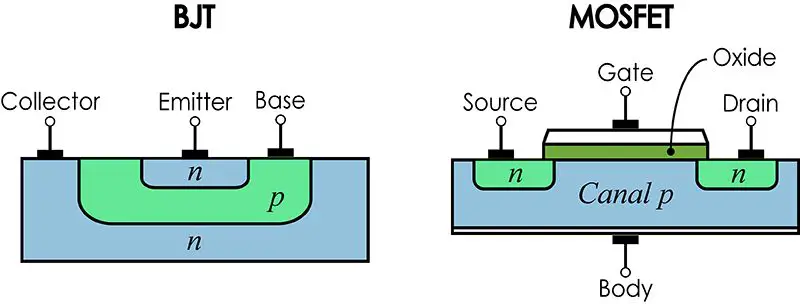This entry should have been written a long time ago. It is something that should have been defined before starting the Panama Hitek project. We have talked so much about Arduino, written so many posts, published so many projects and so many tutorials and we have not been able to answer the basic question: what is Arduino and what is it used for?
I have written a lot about Arduino so far. But this time I will write an article aimed at beginners, novices, curious, self-taught, artists, innovators, entrepreneurs, people with nothing to do, people with a lot to do and the list goes on. I try that each post I write for this blog is my contribution to this society, to humanity, to the whole world. Here is my contribution to you.
A bit of history before we start
Arduino, initially, was built based on the Wiring project, by Colombian Hernando Barragán. In 2003, in Italy, specifically at the Ivrea institute, Massimo Banzi taught the use of PIC to students of interactive design, who had no technical knowledge in electronics.
Before the birth of Arduino, there was the Processing project, a Java-based programming language. The main feature of Processing is the ease with which it can be used. Barragán, who was a student at the time, used Processing to develop an electronic board called Wiring. It had its own programming language and its own development environment (IDE).
A short time later, Massimo Banzi, David Cuartielles and Gianluca Martino developed a card based on the work of Hernando Barragán, which was smaller and cheaper than the Wiring plate. This board was called Arduino.
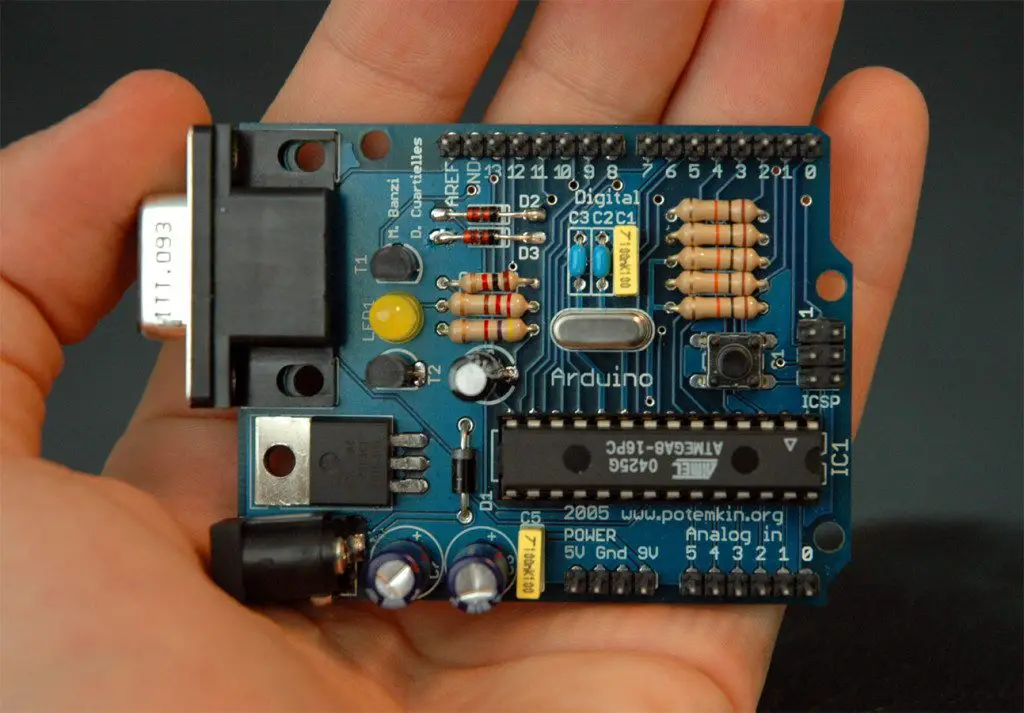
Since then, the Arduino project has been around the world with great success among experts and electronics enthusiasts alike. Its growth has been such that there are currently multiple models on the market, with endless shields designed to increase its capabilities and/or provide new functionalities.
There is a wide range of sensors adapted to this platform, which makes it very useful when carrying out projects based on measurements of physical phenomena. Arduino can now be found in elementary school classrooms, at the university level, in engineering-level developments, and even on satellites in Earth orbit.
Why Arduino?
- Costs
One of the main characteristics of Arduino is its low cost. Because it is a free hardware platform, any person or group of people with the necessary technology for the design of electronic devices (printed boards, electronic component soldering, etc.) can manufacture Arduino boards without any legal involvement. The Arduino brand designs its own boards, the original Arduinos, made in Italy and recently in the United States. The American models are known as Arduino, while the Italian models are called Genuino.
Both in the United States and in Asia (specifically China, Japan and Taiwan) there are companies dedicated to the manufacture of generic boards that have the same visual appearance and the same characteristics (most of the time) as an original Arduino.
Today, acquiring an Arduino is relatively easy and inexpensive, especially due to its extensive presence on Internet sales portals such as Ebay and Amazon, among others. Similarly, the immense number of sensors and expansion boards that have been designed for Arduino (not necessarily the Arduino brand) and their low prices, allow this technology to be considered for all types of projects with limited budgets.
- Availability
As mentioned, both the different Arduino models, as well as the expansion boards and sensors used with the Arduino can be purchased cheaply on online buying / selling portals.
Little by little, as time passes, the presence of stores specialized in the sale of Arduino products or related to this platform in Latin American countries has increased. Some businesses that have traditionally been dedicated to the sale of electronic products, are including Arduino among the products they offer to their customers, given the growing demand.
- Flexibility
The different Arduino models available on the market share one characteristic. All are small, compact boards with great capacity to perform tasks ranging from lighting a simple LED to controlling the ignition of a three-phase motor. The small size of some models, such as the Arduino Micro or the Arduino Nano, allows them to be inserted into an electronic board, just like an integrated circuit.
The new models that have recently seen the light, such as the Arduino Yún, the Intel Galileo (in collaboration with Intel Corporation) or the Arduino Tre (the result of a collaboration with Texas Instruments) have an extraordinary processing capacity, similar to that of some computers of the early 21st century.
The Yún model has the ability to connect to the Internet, either through a Wi-Fi connection or through an integrated Ethernet port. With the Yún you can interact with databases and elements hosted in the cloud. In fact, “Yún” means cloud. The Arduino Yún is the Arduino model par excellence for the Internet of Things.
All models are capable of communicating with a computer via a USB connection (in fact, a RS232 to USB converter is used, so the Arduino actually communicates with the computer via Serial Communication). This allows you to interact with applications written in a wide variety of programming languages, such as Visual Basic, C ++, Java and any other language capable of communicating with the Serial Port of the computer. The integration of projects in Arduino with high-level programming languages make Arduino can be considered in projects at a scientific and engineering level.
How does Arduino work?
The Arduino is a board based on a microcontroller, specifically an ATMEL. A microcontroller is an integrated circuit (we could speak of a microchip) in which instructions can be recorded. These instructions are written using a programming language that allows the user to create programs that interact with electronic circuits.
Typically, a microcontroller has digital inputs and outputs, analog inputs and outputs, and inputs and outputs for communication protocols. An Arduino is a board that has all the necessary elements to connect peripherals to the inputs and outputs of the microcontroller. It is a printed board with all the components necessary for the operation of the micro and its communication with a computer through serial communication.
Serial communication is a communication protocol that was once widely used through the serial ports that were brought by computers of yesteryear.
Arduino uses a Serial to USB converter, so when connecting it to a computer we simply use a common USB connection. The computer, however, will see our Arduino as a device connected to the Serial Port.
There are different Arduino models, with multiple features in terms of size, shapes, functions, and prices.

All these boards share one characteristic: they have a microcontroller.
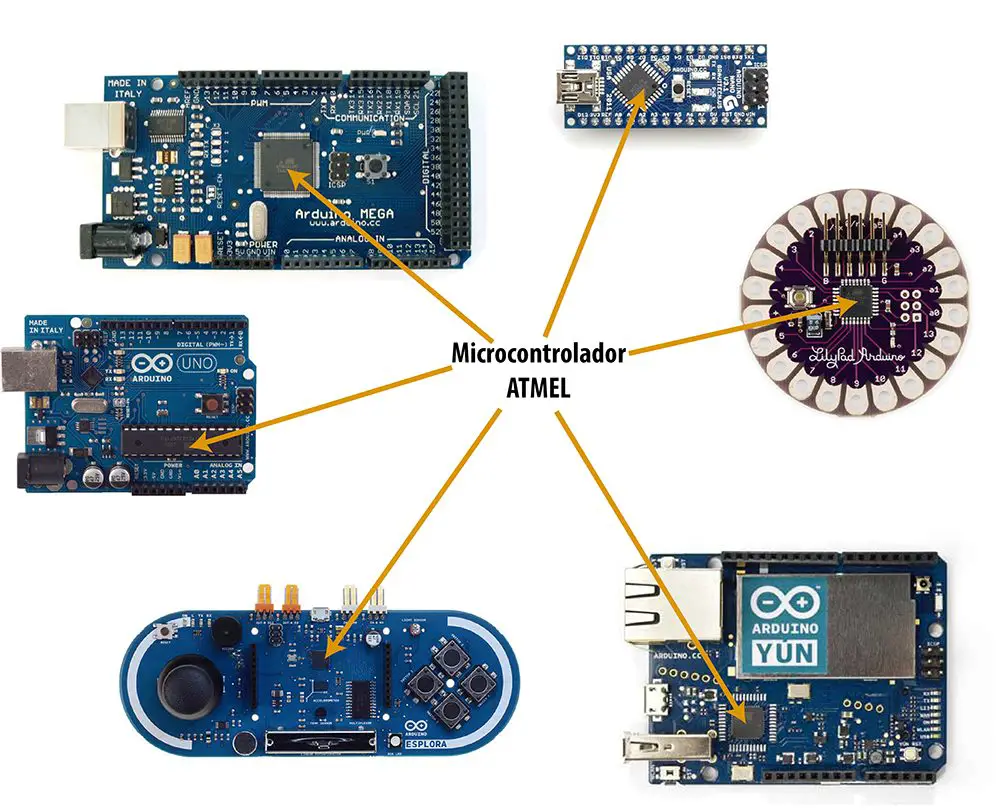
In that little piece of silicon are millions of transistors and other electronic components that perform logic operations together and allow the microcontroller to function. A programming language called Arduino is used to give instructions to this device.
Let’s say the microcontroller is the “brain” of the Arduino. This one also has an oscillating crystal that would be the “heart”; the voltage that the board is powered with is blood pressure and the current that makes it work is the blood flowing through its venous circuits. This analogy is not perfect but it is more than enough to understand a little about this topic.
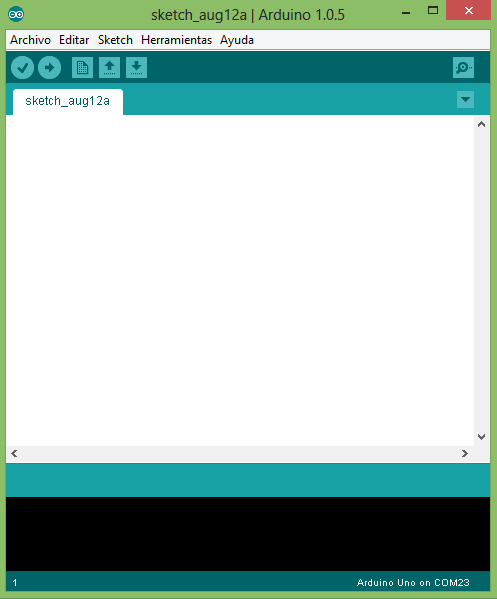
In the brain we can record instructions using a connection between a computer and the board via USB. The Arduino language, derived from C, is much friendlier than that used by other microcontrollers, the Assembler.
By placing an algorithm in the memory of the microcontroller it is as if we leave a part of our essence in it (it sounds romantic). It is teaching an electronic device to behave in a certain way in a certain situation. I love programming these devices because I am the one who decides their behavior and I force them to do what I need them to do; I am the one who has control over his way of acting.
The Arduino itself does not have much capacity to handle loads with voltages above its operating voltage, that is, 5 volts in direct current. However, with the right electronics it is possible to handle loads at much higher voltages, both in alternating current and in direct current. Controlling the on and off of a three-phase motor is a possibility with Arduino.
Sending information from the computer is very easy with serial communication. The Arduino can receive the data sent by the user using tools that the Arduino IDE includes in its design. These boards can be instructed to execute some kind of action upon receiving a certain instruction. We can obtain useful and extremely interesting information if we make use of sensors.
There are hundreds of models of sensors and electronic modules that can be connected to the Arduino and achieve professional results. A correct combination of sensors + motors and gears, together with the Arduino, would allow robotics enthusiasts to design their own robot models, according to tastes and needs.
Recently some new models are incorporating, in addition to the microcontroller, a microprocessor (Yún), which allows you to use operating systems such as Linux and amplify the processing power and capabilities by several orders of magnitude if we compare them with the initial models.
¿Para qué se utiliza?
Much has been written about this topic. In fact we have a special section with all the content published on this topic where our readers can draw on our knowledge and build their own projects. I invite you to visit the Arduino + Java section, where the true power of these electronic boards is shown once it is combined with a high-level language such as Java and the appropriate electronics. Our YouTube Channel has a hundred videos, many showing projects built on the basis of Arduino.
I say goodbye citing the following phrase “the pessimist in every opportunity sees a problem. The optimist in every problem sees an opportunity.” Wanting to learn is all it takes to get into the world of embedded systems. The tools exist, it’s time to start using them.
See ya’.